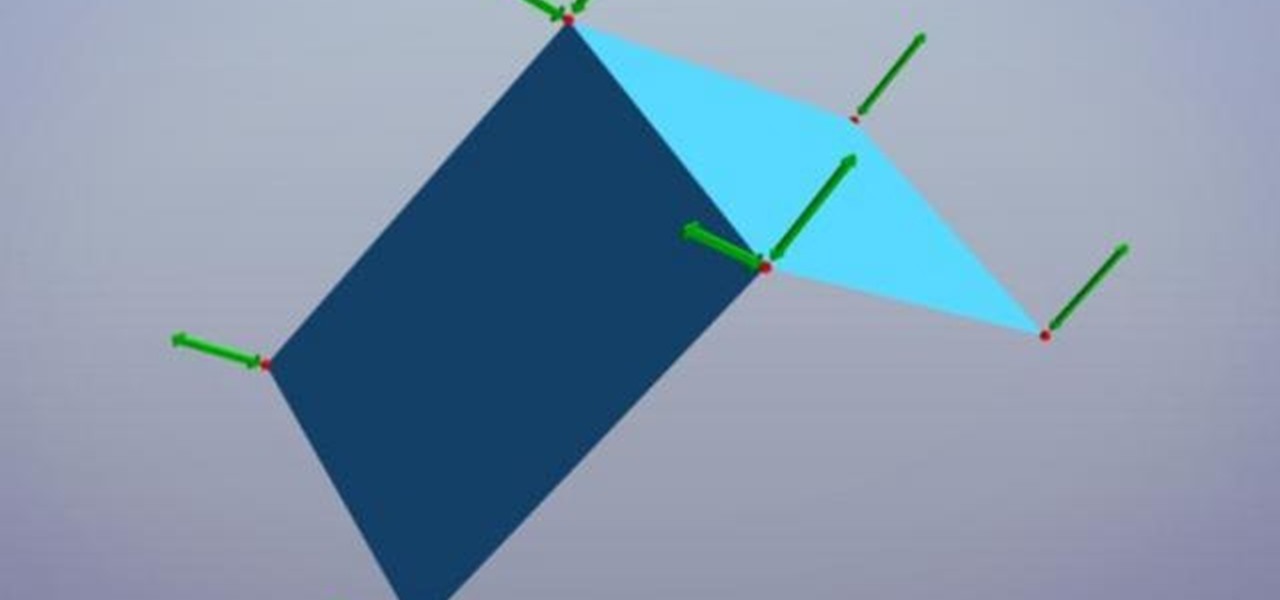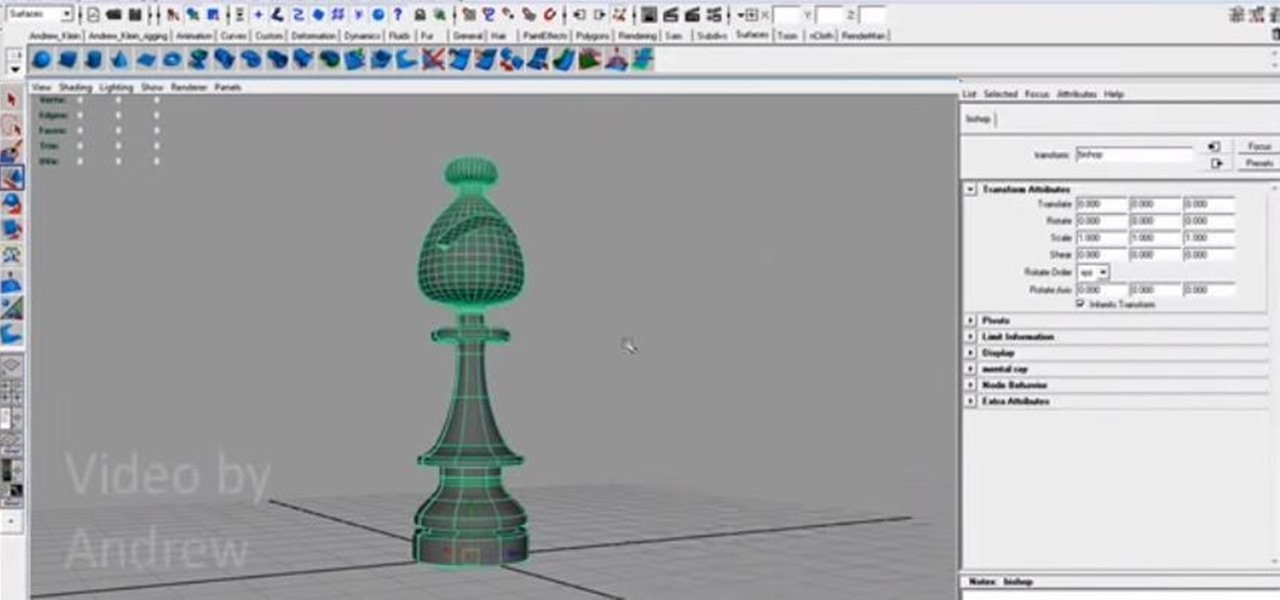Hot Maya Posts


How To: Create correct flowing polygonal geometry in Maya
This tutorial covers how to make sure your polygon models have good flowing geometry in Maya. You'll also learn how to merge polygonal surfaces and use the crate polygon tool.

How To: Create good flowing geometry in Maya
This two part Maya tutorial explains many elements of modeling and how to make sure you create geometry that is well constructed with good flow. It covers cutting holes in objects / Flowing one weird form into the next and still maintaining uniformed polys across the 3d surface.

How To: Model a female head in Maya
This three part tutorial shows you how to model a female head correctly in Maya. This is a pretty difficult lesson so it will help if you know the software a bit already.

How To: Set up image planes for modeling in Maya
This lesson shows you how to setup your viewports with reference for modeling in Maya.

How To: Use sculpt deformers in Maya
This tutorial shows you how to work with deformers and blend shapes in Maya.

How To: Use nurbs curves in Maya
This three part tutorial shows you how to work with curves in Maya. Start by learning the basics, then learn to use the curve system with polygons, then learn how to use advanced curves.

How To: Create a realistic scene in Zbrush and Maya
Using Zbrush Jason makes very high resolution textures then adds them to objects in a scene in Maya. You'll also learn how to create lighting to add realism to the scene.

How To: Model uniform geometry in Maya
Make uniform geometry in maya that is easy to sculpt in Zbrush using a method I call "stick and ball". This is a very easy way to learn forms on creatures.

How To: Model the human hand in Maya
This tutorial shows you how to model a hand in Maya from a Photoshop image.

How To: Build a mesh for Zbrush in Maya
Learn how to buiild a sculptable / poseable mesh for Zbrush in Maya. This tutorial is geared towards people completely new to Maya.

How To: Model a mech robot in Maya
Jason Welsh shows you how to model a mech robot in Maya.

How To: Model a biped creature in Maya
This tutorial shows you many of the different tools available in Maya for modeling a biped creature.

How To: Check to see if a window exists in Maya
Learn how to check and see if a window exists in memory in Maya using MEL scripting.

How To: Create a window in MEL in Maya
Learn how to use MEL scripting to create a window in Maya.
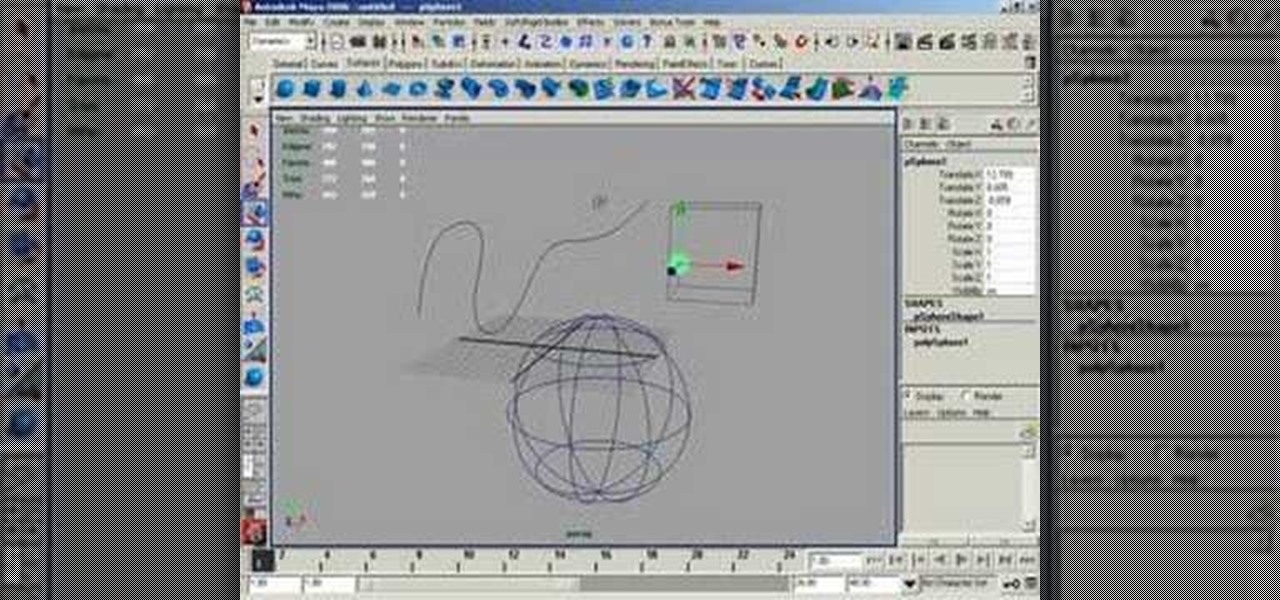
How To: Curve snap in Maya
This tutorial shows you how to use curve snapping in Maya. It allows you to snap to snap to nurbs curves, isoparms or polygonal edges or anything that's a curve!

How To: Edit an existing window in MEL in Maya
This video shows you how to edit an existing window in MEL code for Maya. You may want to watch the tutorial on creating a MEL script for a window if you don't already have one.

How To: Use the reflect operation on the move tool in Maya
This tutorial shows you how to reflect component transformations to the opposite side of a symmetrical model in Maya. This sounds complicated, but it really just allows you to mirror your transformations from one side to another.

How To: Convert from a Y up world to a Z up world in Maya
This quick Maya tutorial shows you how to convert the normal Y axis up world to a Z axis up world.

How To: Point snap in Maya
Learn how to point snap in Maya in this tutorial. Point snapping allows you to point to any vertex, particle or point.

How To: Grid snap in Maya
This tutorial shows you how to use grid snapping in the Maya viewport.

How To: Improve lighting quality in the viewport in Maya
This tutorial shows you how to improve the quality of the lighting shown in the viewport in Maya.
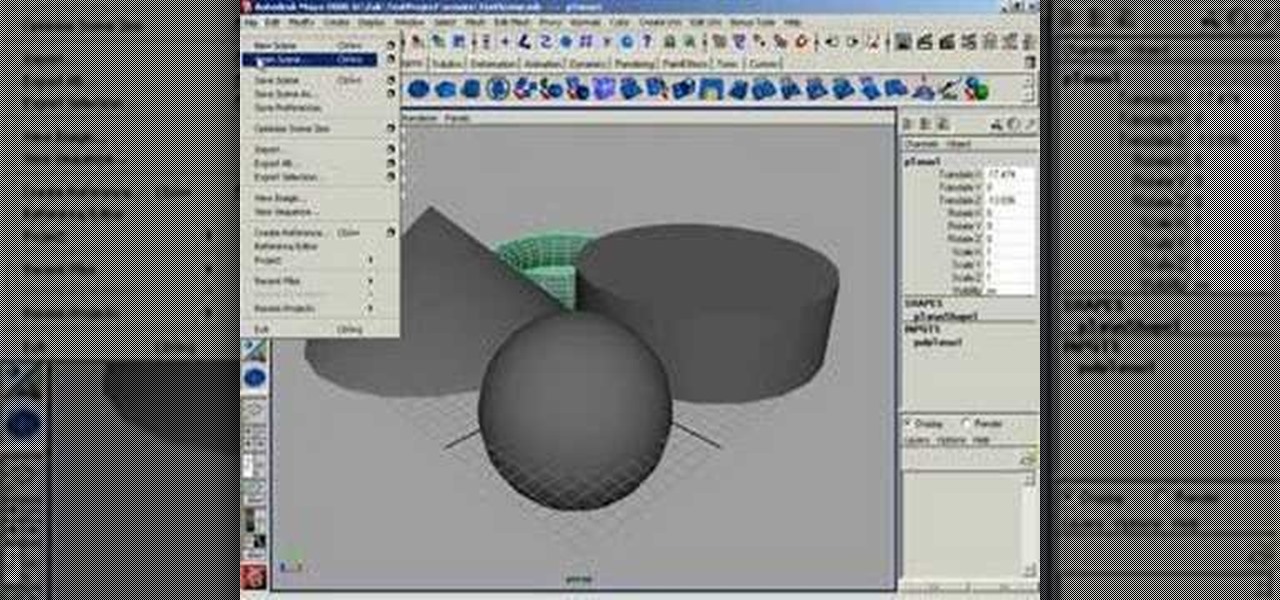
How To: Activate incremental save in Maya
This video shows you how to activate and customize Maya to incremental save.

How To: Set up a project in Maya
This tutorial shows you how to create and set up a new project in Maya.

How To: Hide the view cube in Maya
See how easy it is to hide the view cube in the Maya viewport.

How To: Insert joints in a joint chain in Maya
If you are working on characters or rigs, you are definitely working with joints. This video shows you how to insert a join in a joint chain if you need more or happened to miss one.

How To: Use the Zbrush 2 interface
This tutorial gives you an introduction to using Zbrush 2, specifically the interface.

How To: Do a pose to pose animation in Maya for Zbrush users
This is a maya 8.5 lesson but Jason really wanted to cover this crash course in animation for Zbrush users. This is everything you need to know for a pose to pose animation setup. This is geared towards illustrators to learn the basics, not full animators.

How To: Model a human ear in Maya
In our opinion, human body parts are some of the hardest things an artist can draw. When it comes to parts like hands and ears, we generally settle for a basic, rudimentary rendering because achieving a realistic portrayal seems so hard. If you're looking for quality, though, then Maya modeling software is an excellent way to achieve it.

How To: Model a human hand with perfect edge flow in Maya
This tutorial shows the best way to model a human hand with perfect edge flow. Made in Maya but should work great in any package. This is an advanced tutorial so you should be familiar with the software and interface.
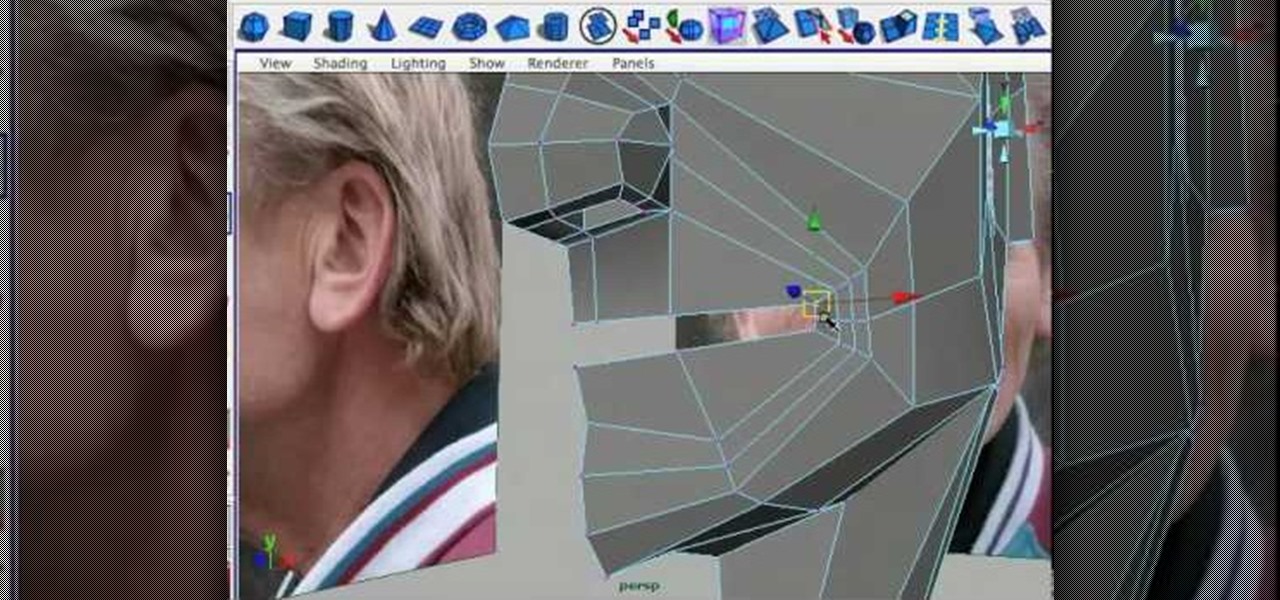
How To: Model a human head with great edge flow in Maya
Learn the most efficient and quick way to model a head with polygonal modeling. The proper edge flow is easy to achieve this way.

How To: Model a human torso in Maya
A demonstration of how to model a human torso simply and effectively using image planes in Maya. This is a detailed tutorial but it will help if you are familiar with the Maya interface.

How To: Model a knurl in Maya
A knurl refers to one of a series of small ridges or grooves on the surface or edge of a metal object, such as a thumbscrew, to aid in gripping. In this video tutorial you will learn to model a knurl in Maya. Model a knurl in Maya.

How To: Make flowers grow in Maya 8.5
In this tutorial, you will see how to make flowers grow in Maya. The text is a bit hard to read, so it will help if you have some general knowledge of the Maya interface.

How To: Create a chalice in Maya
This Maya tutorial shows you how to create a chalice. The basic idea is using a curve to create the profile of your object and sweep or revolve the curve for your object. Get creative and find other objects to make. Create a chalice in Maya.

How To: Use high dynamic imaging in Maya
This tutorial demonstrates how to use high dynamic imaging (HDR) in Maya in conjunction with the Mental Ray renderer. This is helpful in creating realistic lighting for your scenes. Use high dynamic imaging in Maya.

How To: Use the cloth effect in Maya
This tutorial explores how to create and utilize the cloth effects available in Maya. Specifically, it will go over draping cloth over an object. Use the cloth effect in Maya.

How To: Use Maya
Autodesk's Maya is a 3D computer graphics and 3D modeling software used in the film, TV, computer and video game industries. This video series shows you how to use it.

How To: Navigate in Maya
In this video tutorial you will learn about the basics of navigating in Maya. Learn to move around in the viewport of Maya. Check out the function keys to translate move, rotate and dolly zoom. Navigate in Maya.

How To: Create lip sync animations in Maya
This tutorial explains how to create lip sync and facial animations in Maya on a figure. This is an important skill to have if you plan on becoming a character animator. Create lip sync animations in Maya.

How To: Import Illustrator files into Maya
This is a quick tutorial that shows you how to import Adobe Illustrator files into Maya. If you're going to use your illustrator files in Maya, make sure the fonts can be exported because they won't all work. Import Illustrator files into Maya.